Intro.
I’ve been trying to get back into some of my “retro computer programming”. By the way, “computer” is a bit of an overstatement. As my first “computer” was a very special device, that looked like a calculator and only had an 8 digit 7 segment VFD display – it was called CA80 and was an educational “kit” computer from Poland. I’ll write more about it in the future, for now, I’m just liking to hackaday.io article describing it. One of the challenges of “programming” was that there was no editor on the “computer” and you had to program and compile on paper and once done you had to “punch it in” into the computer by hand. This is not very effective in 2020, so I started looking around for ways to “send” the code directly to the memory of my little computer. And here comes another device from the “days past” – and EPROM Emulator ERMAX100. It was released by a Polish company ASTAR ABR around 1995. By that time I was 15 and in the middle of working on my final year project based on 8051, I was desperate to get my hands on the ERMAX100 so that I can compile the code on my PC (yep at that time I was finally using a proper computer) and send over a serial connection to the emulator that would “pretend” the EPROM memory of my target system. I managed to somehow convince my parents and ended up buying it. I successfully used it for a few years, until devices with builtin flash memory, like the Atmel 89C2051, showed up on the market. Worth noting ERMAX100 can emulate all the common sizes of EPROMs from a 2kB 2716 all the way to a 64kB 27512.
My ERMAX100.
This is my example of the device. At one end the device has just a serial port (RS232) and optional 5V power connector, on the other end the plug for a cable that ends with 28 pin emulator “probe”. There are also two “RESET” hooks, that allows you to reset the target system after the code upload. I’ve added an extra “Reset” button, to be able to reset the emulator itself, as it sometimes “got stuck”.

Here is the emulator “in action”, plugged into my CA80 “microcomputer”.

The “90s” hardware in the 2020 problem.
Once I got my emulator plugged into the “target” there was a very important issue I was facing. Who still has a serial RS232 compatible port on a computer? I didn’t have one, and I since I wanted the flexibility of being able to plug the emulator to any of my modern machines I came up with a solution: “convert” the device to use USB, to be more precise: replace the RS232 connector on the device with chap USB TTL serial cable.
So I’ve opened the emulator and discovered that it only uses the receive line of the serial port, and the hardware implementation is based on a single transistor. I quickly tested the theory, bypassing the RS232 connector and plugging the TTL-to-USB cable directly to the device:

Since that idea worked well, I made it a bit more permanent, first I removed the RS232 connector and the redundant power socket (we can now provide power via USB):
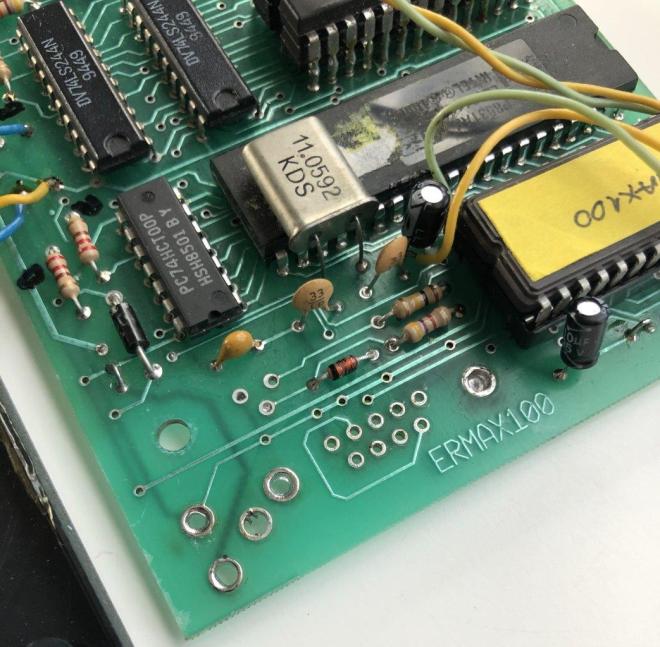
To re-use the old panel, I filled the holes with epoxy glue and used some black tape to give it a fresh surface. I think the result is acceptable.

I’ve attached the 5V, TX and GND lines from the USB-to-TTL cable after removing the transistor that acted as RS232 to TTL converter in the original solution, and secured the cable with a cable tie using two of the holes left after removing the power and RS232 connectors.

The end result is my ERMAX100 converted into USB 🙂

The “90s” software in the 2020 problem.
The software that came with it was from the 90s and “it showed”. It was DOS “only” and didn’t run on my Windows 10 machine. Besides that, I do most of my coding those days from a Linux machine (Raspberry pi 4 to be exact).
So I decided to try and “figure out” the protocol and re-implement it in something more platform-agnostic like Python script.
I had to “dig out” one of my older Windows 7 based computers and used it to send a few examples of data using the original software. I then “sniffed” the data on another computer.

The results were a bit strange:
550301 91ffffffffffffffffffffffff...fff06050403 a2 Total: 4100 550301 90ffffffffffffffffffffffff...fff06050403 a2 Total: 4100
Looks like the format is as follows:
The first byte is a “synchronization” byte of 0x55H, followed by a “type of EPROM” byte of 0x01H for 2716, 0x02H for 2732 etc. The 3rd byte seems to always be 0x01H. Following those 3 bytes is the actual binary file that is the “emulated” data. The last one or two bytes were some kind of CRC check or similar. It was strange as the last “CRC Byte” was not changing even if I was sending different data (see the example above where my first byte is 0x90H or 0x91H but the CRC stays the same at 0xA2H). Also, the CRC byte and something else was overwitting the last 2-3 bytes of my binary file (again in the example above you can see binary data finishes with 0403, but the original data that I’m sending ends with 04030201). Using different data file I was getting different “CRC” bytes, sometimes even for the same type of file sent multiple times, I was seeing different CRC byte. I the end I assumed that last byte “doesn’t” matter or is not even implemented on the ERMAX100. To test my theory I wrote a simple python script:
import serial,os
ser = serial.Serial('/dev/ttyUSB0',57600, timeout=5)
binary_data = open("C930.rom", 'rb').read()
sync_byte = b'\x55'
mem_type = b'\x04'
is_one = b'\x01' # doesn't matter, code ignores this anyway.
out_data = sync_byte + mem_type + is_one + binary_data
print("Sent: {} Bytes".format(str(len(binary_data))))
ser.write(out_data)
ser.close()
exit()
You will need Python 3.8 and “pyserial” library (“pip install pyserial”). To my surprise, it worked! Even better than the original program, as it wasn’t overwriting the last bytes of my payload with CRC.
Now that I confirmed the “protocol” is correct, I wrote a full script that replaces the original DOS software with a simple Python-based script. I tested it so far on a raspberry pi and a Windows 10 machine both work well. The source is on my GitHub page.
I don’t think there are many people using the ERMAX100 but if you found this article and ended up using the script let me know.
I’m leaving you with some pictures of my ERMAX100 “in action”, emulating the 2764 EPROM of my CA80 microcomputer, programmed from Raspberry Pi 4.



Autorem tego urzadzeni jest Aleksander Jędrzejowski z AstarABR (obecnie astar.pl) Z tego co pamiętam ze źródeł to była możliwość ustawienia jako parametru czy ma resetować uklad. W nowszej wersji mozna bylo używać formatu hex i bin.
LikeLiked by 1 person
Hey Jakub, dzięki za komentarz. Ja poznalem kiedys pana Alexandra osobiscie – kupilem ERAMX bezpośrednio bo mieszkałem niedaleko ich siedziby. A kilka miesięcy później odbyłem 3 miesięczny staż w AstarABR w ramach nauki w technikum. Skladalem emulatory, programatory Zenda i sprzęt medyczny… to bylo ponad 20 lat temu 🙂
LikeLike